Contents
In this tutorial I will to detail in a clear way and step by step how to install the game Ring of Elysium from the Steam platformon a computer with Linux, especially Fedora, although it is also applicable to other distros such as Ubuntu, Debian, Linux Mint, Arch Linux, OpenSUSE or Manjaro (some of the most popular).
Some very popular Linux distros:
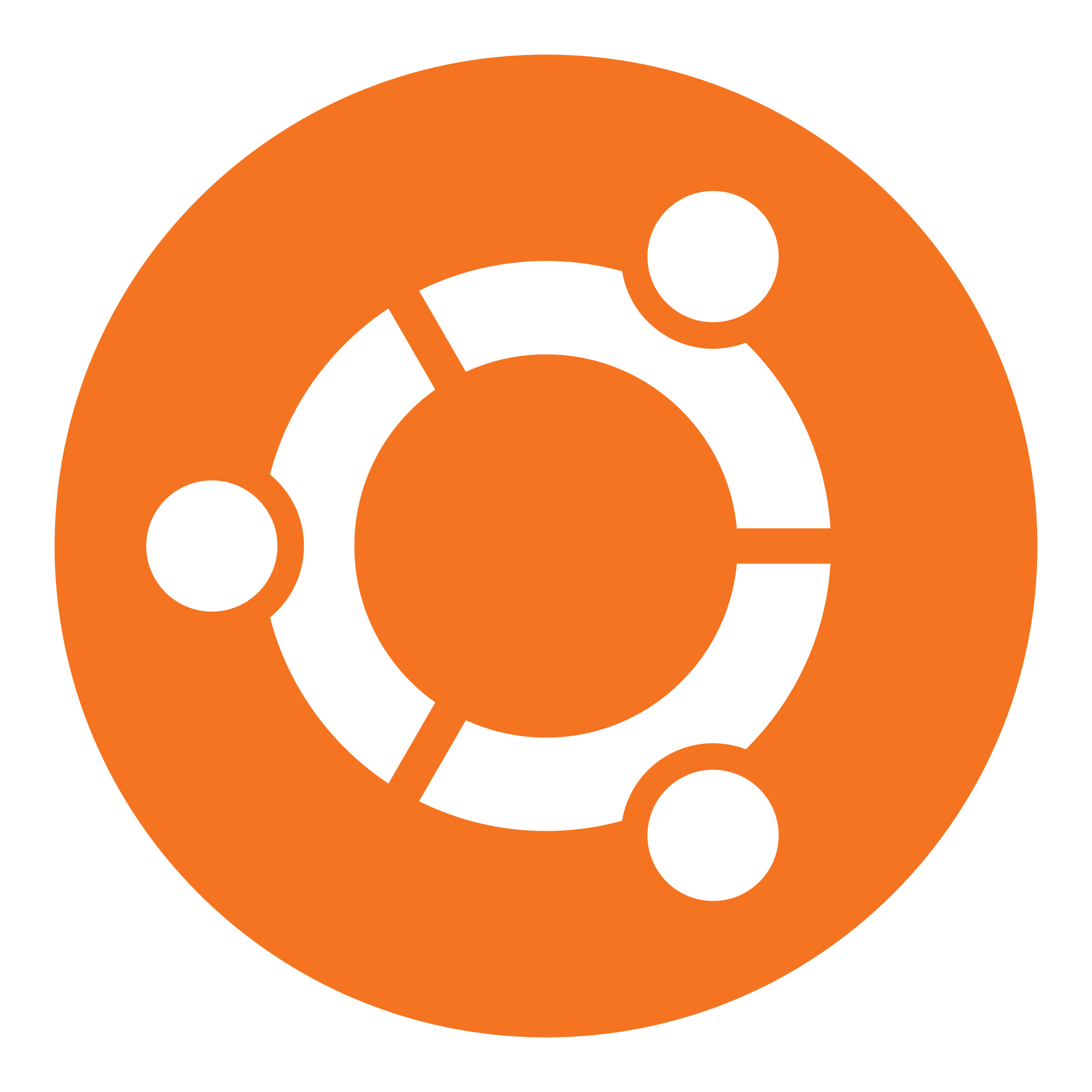 Ubuntu |
 Debian |
Fedora |
 Linux Mint |
 Arch Linux |
 OpenSUSE |
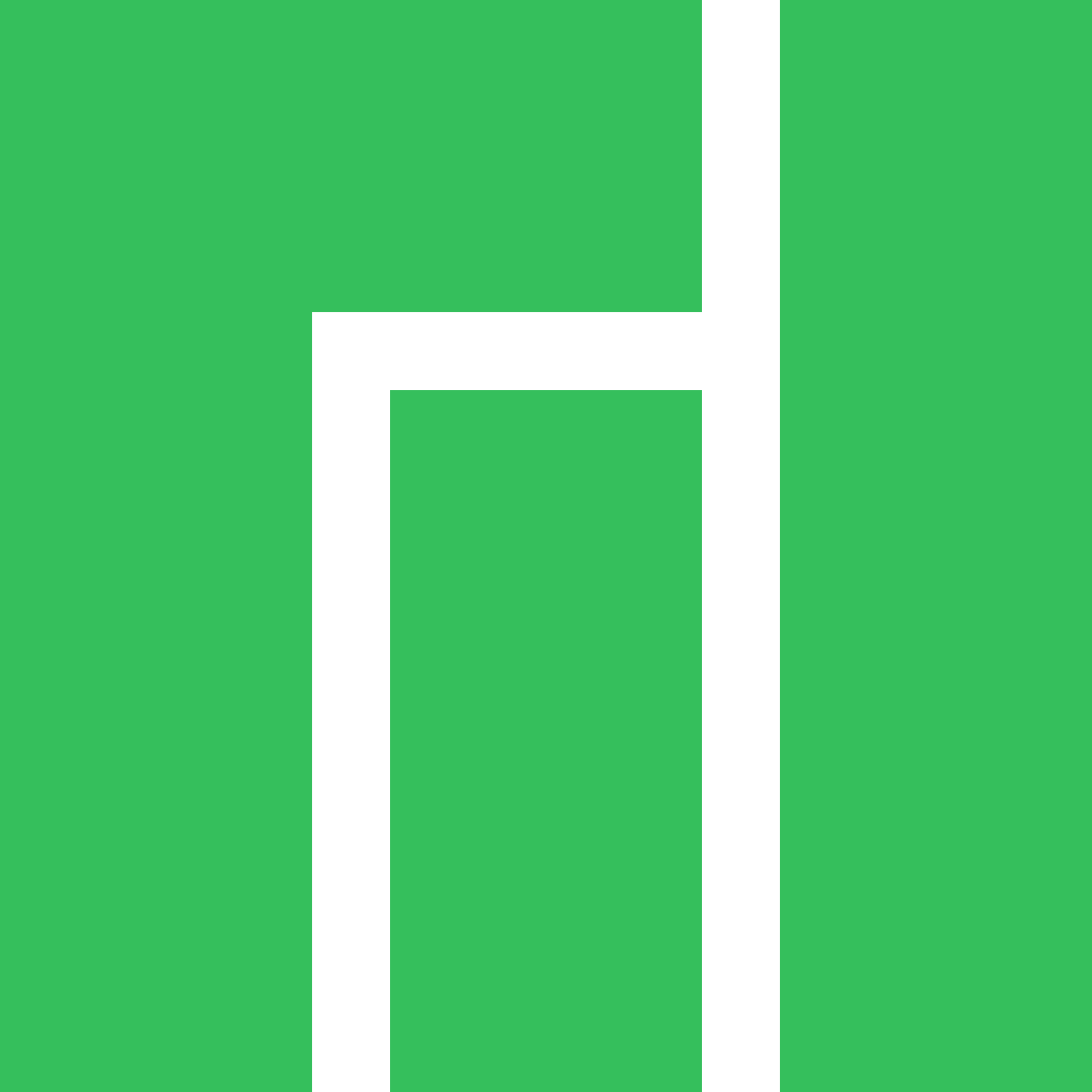 Manjaro |

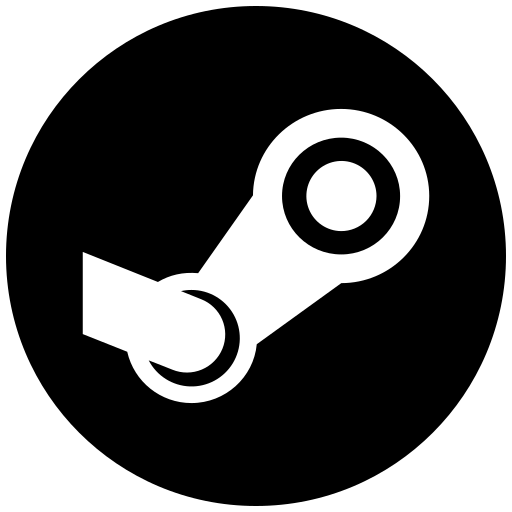 Steam is a gaming platform, the titles it offers can only be used by installing the official Steam client. So first of all you need to have it installed If you dont have it installed In this article I explain how to install Steam on Fedora.
Steam is a gaming platform, the titles it offers can only be used by installing the official Steam client. So first of all you need to have it installed If you dont have it installed In this article I explain how to install Steam on Fedora.Although it is also applicable to CentOS and to virtually all distributions in the Fedora family, such as Mageia.
Valve, Steams parent company, has used Wine to create its own version combining it with its own tools and thus giving birth to Proton. Which we will see in the Steam app under the name Steam Play. Thanks to this many games for Windows become available for Linux both on Fedora and CentOS, Mageia, Ubuntu, Debian, Linux Mint, Arch, Manjaro, etc. And one of those games you can now play on Linux is Ring of Elysium.
![]()
That said…simply add: Welcome to FedGamer.net! the site dedicated to gaming on Fedora. Lets begin the journey!
How to install Ring of Elysium from Steam on Linux
 Step 1: Open Steam on your PC and sign in to your account:
Step 1: Open Steam on your PC and sign in to your account: 
 Step 2: Click on the Steam tab you’ll see at the top left once you’re logged in. When you click it, a list of options will drop down click on Settings or Preferences.
Step 2: Click on the Steam tab you’ll see at the top left once you’re logged in. When you click it, a list of options will drop down click on Settings or Preferences.
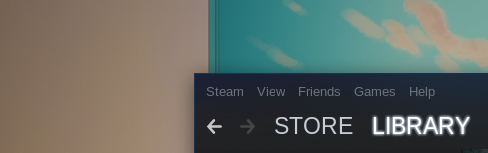
 Step 3: When you click on Settings, a window with several options will open on the left the last is Steam Play. Click it and you will see the following:
Step 3: When you click on Settings, a window with several options will open on the left the last is Steam Play. Click it and you will see the following:
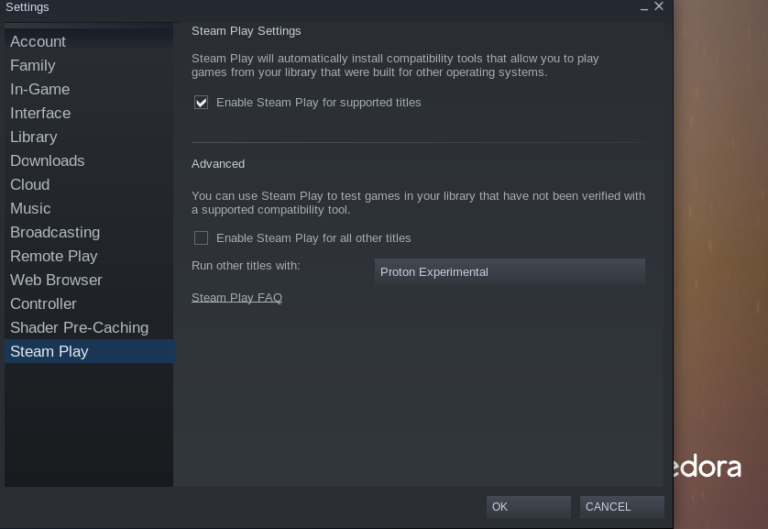
As you can see the first checkbox that says Enable Steam Play for supported titles is enabled if it isn’t, enable it. And further down where it says Proton Experimental click it and select the latest version, note the first number and as you can see in this screenshot, were at 7. Finally, check (if it isnt) the checkbox that says: Enable Steam Play for other titles.
Lastly click OK. Attached here is another screenshot:
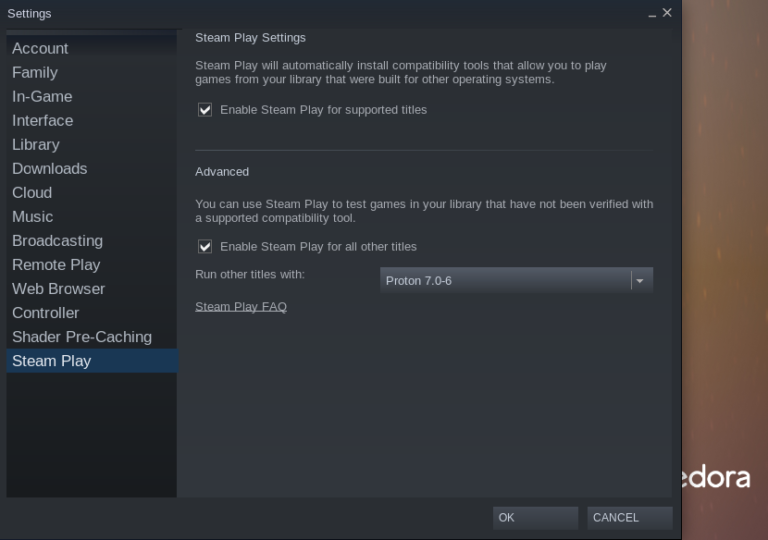
Note: Dont use the experimental version, because it often has bugs as a test version and its best not to use it except if a game doesn’t work as a last resort.
 Step 4: With Proton enabled, Steam may restart on its own. If it doesn’t, close the application and reopen it. When it restarts, it usually loads the Proton packages, but if it doesn’t happen now, it will in the next step.
Step 4: With Proton enabled, Steam may restart on its own. If it doesn’t, close the application and reopen it. When it restarts, it usually loads the Proton packages, but if it doesn’t happen now, it will in the next step.
 Step 5: Go back to the Steam Library, or Library, and there you’ll see your games. Now Windows games should look like this:
Step 5: Go back to the Steam Library, or Library, and there you’ll see your games. Now Windows games should look like this:

In place of this:
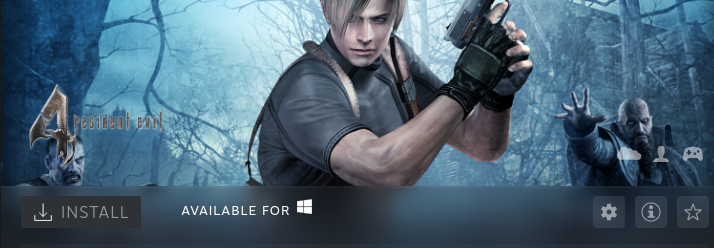
In case you didn’t notice the subtle difference now the Install button is blue because it’s available for our Linux distro, in this case Fedora.
 Step 6: Click Install. It may download Proton at this point, so be patient. After that, the game will download and install if it doesn’t, click Install again.
Step 6: Click Install. It may download Proton at this point, so be patient. After that, the game will download and install if it doesn’t, click Install again.
And with this the tutorial is practically finished, you just need to follow the installation steps Steam gives you. When the window you see here appears, if we choose Create Desktop Shortcut it will create a shortcut, like Firefox or LibreOffice. And if we don’t check that option, we’ll have to open Steam each time we want to start the game (which I find tidier, but it’s a matter of preference).
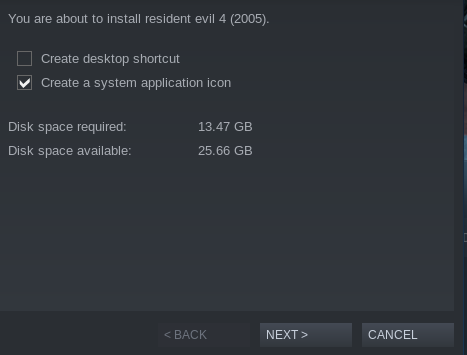
 Step 7: Play!
Step 7: Play!
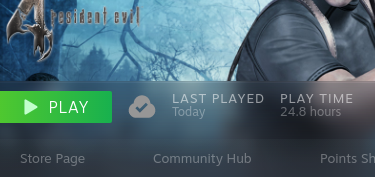
Is the game Ring of Elysium compatible with Linux Fedora

In principle yes, thanks to Proton but I must say that it is not ideal in all cases the adaptation of a video game originally for Windows to Linux. So although in almost all cases it runs without issues there are sometimes exceptions. Unfortunately, you cannot know in advance if it will cause an error or not, in my experience it normally doesn’t, I never had that problem, but it could happen.
To know for sure beforehand, there is a way: consult the community’s experience, that is, other users experience. The community has organized on a site where users leave their feedback on each game mentioning their OS, hardware components, etc. At a glance you can see if someone with your distro, be it Fedora, Ubuntu or any other, had a good or bad experience.
The page Im referring to is ProtonDB and to quickly check if a Windows Steam game works on Linux, the best thing is to look at the rating:
- Native: It’s a native Linux game, created specifically for it.
- Platinum: Works perfectly on Linux.
- Gold: Works very well, with maybe a minor fix easily solvable.
- Silver: Works with a minor issue that doesn’t impair gameplay.
- Bronze: Works, but sometimes stops or has major errors.
- Borked: Doesn’t work: won’t start or crashes too much.
Here’s a screenshot as an example. As you can see, for Resident Evil the category is Platinum:
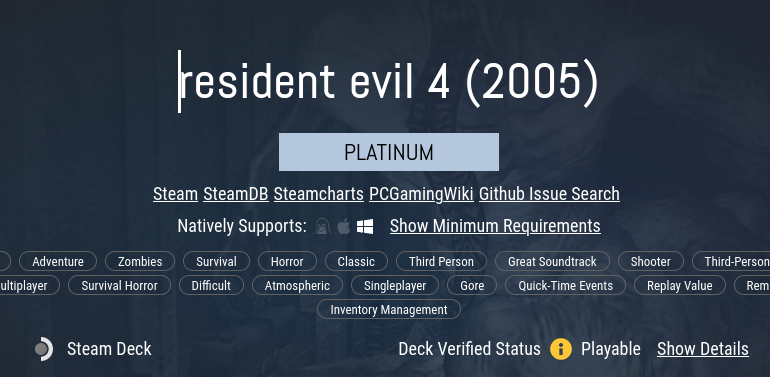
From Silver to Platinum indicates an excellent compatibility level. Another thing we can do is look at comments from users with the same distro as ours. In any case, you can check the compatibility of Ring of Elysium on Linux here:
Supported languages: Languages supported by this video game:
- 🇪🇸 Spanish, 🇬🇧 English, 🇫🇷 French, 🇩🇪 German, 🇮🇹 Italian, 🇯🇵 Japanese, 🇨🇳 Chinese
- 🇷🇺 Russian, 🇰🇷 Korean, 🇧🇷 Brazilian Portuguese, 🇵🇹 Portuguese, 🇵🇱 Polish, 🇹🇷 Turkish, etc.
Official video:
Official website: null
Where and how to buy the game Ring of Elysium cheap
There are several retailers where you can buy cheaply Steam games, below I mention two of the cheapest and most reliable:
Once youve purchased the game, you just have to redeem the code in your Steam account and you’re set.
Be the first to leave a comment